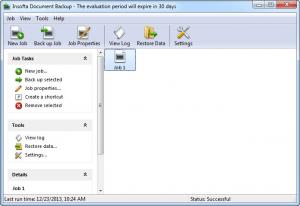Document Backup
5.2
Size: 6.68 MB
Downloads: 3222
Platform: Windows (All Versions)
Keeping spare copies of important documents is always a good idea. Document Backup makes this operation simple and fast. The software is not limited to documents, so you can also back up media files, executables and any other file types. Also, you can schedule regular backups, protect your files and choose between several backup types.
The software is free to try for 30 days, without any functionality restrictions. It works on Windows XP and all later editions and it doesn't ask for too many resources or special tools. The setup file is roughly 6 and a half MB and it takes only a few moments to complete the installation process.
Defining and running backup jobs is quite easy, due to the application's clean and efficient user interface. Backup jobs are displayed as icons, on an explorer-like window and you may click various buttons to create new ones, edit, run or delete existing ones and perform other actions. Preparing a new backup task is a step-by-step operation. A wizard will guide you through a series of configurations, like selecting a source and a destination and setting up a schedule. Backed up files can be stored in local or network folders, on FTP servers or on optical discs.
A backup task's properties can be modified at any time, on a tabbed window, on which you can make a few additional adjustments as well. Besides changing the aforementioned settings, you can also choose between different backup types, like full, incremental or differential. Furthermore, backed up data can be password-protected and encrypted with an AES 128 or 256-bit algorithm.
The software can be scheduled to run backup tasks automatically every day, week or month, on specific days of the month, every few days, hours or minutes or when the operating system starts up. Additionally, when setting up a schedule, you can tick an option to run missed backup jobs. Another useful feature is the possibility of creating desktop shortcuts for individual tasks. This means that you can back up your files right away, just by double clicking an icon on your desktop.
Pros
Backup tasks can be created with the aid of a wizard. The application provides support for multiple backup types and it allows you to encrypt the backed up files. Also, backup tasks can be executed automatically, according to a schedule.
Cons
There are no serious issues that need to be addressed. Thanks to Document Backup's clean and simple functionality, creating and protecting spare copies of any files can be done as fast and easy as possible.
Document Backup
5.2
Download
Document Backup Awards

Document Backup Editor’s Review Rating
Document Backup has been reviewed by Frederick Barton on 09 Jan 2014. Based on the user interface, features and complexity, Findmysoft has rated Document Backup 5 out of 5 stars, naming it Essential